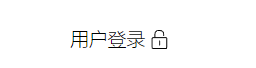其实此功能为element-vue-admin 上面扒拉下来的!不过需要根据nuxt来修改下!
1、plugins文件夹下新建 icons.js
import Vue from 'vue'
// 引用组件
import SvgIcon from '@/components/SvgIcon.vue'
// 注册全局组件,组建名为svg-icon
Vue.component('svg-icon', SvgIcon)
// 引用svg图标
const requireAll = requireContext => requireContext.keys().map(requireContext)
const req = require.context('@/assets/icons/svg', true, /\.svg$/)
requireAll(req)2、新建assets>icons>svg目录,里面随便放个svg图片把!
3、下载依赖
npm install svg-sprite-loader --save-dev
4、修改nuxt.config.js文件,
在最上面添加
const path = require('path')然后找找到build,添加
build: {
extend (config, ctx) {
// ...
const svgRule = config.module.rules.find(rule => rule.test.test('.svg'))
svgRule.exclude = [path.resolve(__dirname, 'assets/icons/svg')]
// Includes /icons/svg for svg-sprite-loader
config.module.rules.push({
test: /\.svg$/,
include: [path.resolve(__dirname, 'assets/icons/svg')],
loader: 'svg-sprite-loader',
options: {
symbolId: 'icon-[name]'
}
})
}
}5、在components内添加组件SvgIcon.vue,
<template>
<div
v-if="isExternal"
:style="styleExternalIcon"
class="svg-external-icon svg-icon"
v-on="$listeners"
/>
<svg
v-else
:class="svgClass"
aria-hidden="true"
v-on="$listeners"
>
<use :xlink:href="iconName" />
</svg>
</template>
<script>
// doc: https://panjiachen.github.io/vue-element-admin-site/feature/component/svg-icon.html#usage
function isExternal (path) {
return /^(https?:|mailto:|tel:)/.test(path)
}
export default {
name: 'SvgIcon',
props: {
iconClass: {
type: String,
required: true,
},
className: {
type: String,
default: '',
},
},
computed: {
isExternal() {
return isExternal(this.iconClass)
},
iconName() {
return `#icon-${this.iconClass}`
},
svgClass() {
if (this.className) {
return 'svg-icon ' + this.className
} else {
return 'svg-icon'
}
},
styleExternalIcon() {
return {
mask: `url(${this.iconClass}) no-repeat 50% 50%`,
'-webkit-mask': `url(${this.iconClass}) no-repeat 50% 50%`,
}
},
},
}
</script>
<style scoped>
.svg-icon {
width: 1em;
height: 1em;
vertical-align: -0.15em;
fill: currentColor;
overflow: hidden;
}
.svg-external-icon {
background-color: currentColor;
mask-size: cover !important;
display: inline-block;
}
</style>6、使用 password为你svg文件得名字
<svg-icon icon-class="password" />
效果