直接上代码了!复制然后执行就行了!
下载Code Runner 插件,即可右键直接执行当前文件内js
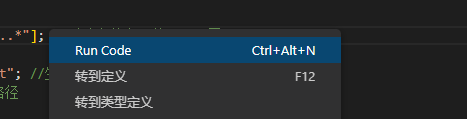
const fs = require("fs");
const path = require("path");
let basepath = "../"; //解析目录路径
let filterFile = ["node_modules", "\\..*"]; //过滤文件名,使用,隔开
let stopFloor = 10; //遍历层数
let generatePath = "./app/fileTree.txt"; //生成文件路径
let isFullPath = true; //是否输出完整路径
//获取入参
let args = process.argv.slice(2);
if (args[0] && (args[0] === "-h" || args[0] === "-help")) {
console.log("node getFileTree.js [参数1] [参数2] [参数3] [参数4] [参数5]");
console.log("参数说明");
console.log("参数1:解析目录路径,默认为'../'");
console.log(
"参数2:过滤文件名,使用','隔开,支持正则表达式,默认为'node_modules', '\\..*'"
);
console.log("参数3:遍历文件最大层数,默认为10");
console.log("参数4:生成文件路径,默认为'./fileTree.txt'");
console.log("参数5:是否输出完整路径,默认为true");
console.log("参数按顺序读取,不能省略,使用默认值需要输入' '占位,如下:");
console.log("node getFileTree.js [参数1] ' ' [参数3] [参数4] [参数5]");
process.exit();
}
if (args[0] && args[0] !== " ") {
basepath = args[0]; //解析目录路径
}
if (args[1] && args[1] !== " ") {
filterFile = args[1].split(","); //过滤文件名,使用,隔开
}
if (args[2] && args[2] !== " ") {
stopFloor = args[2]; //遍历层数
}
if (args[3] && args[3] !== " ") {
generatePath = args[3]; //生成文件路径
}
if (args[4] && args[4] === "f") {
isFullPath = false; //是否输出完整路径
}
function getPartPath(dirPath) {
let base = basepath.split(/\/|\\/g);
dirPath = dirPath.split(/\/|\\/g);
while (base.length && dirPath.length && base[0] === dirPath[0]) {
base.shift();
dirPath.shift();
}
return dirPath.join("/");
}
function isFilterPath(item) {
for (let i = 0; i < filterFile.length; i++) {
let reg = filterFile[i];
if (item.match(reg) && item.match(reg)[0] === item) return true;
}
return false;
}
function processDir(dirPath, dirTree = [], floor = 1) {
if (floor > stopFloor) return;
let list = fs.readdirSync(dirPath);
list = list.filter((item) => {
return !isFilterPath(item);
});
list.forEach((itemPath) => {
const fullPath = path.join(dirPath, itemPath);
const fileStat = fs.statSync(fullPath);
const isFile = fileStat.isFile();
const dir = {
name: isFullPath ? getPartPath(fullPath) : itemPath,
};
if (!isFile) {
dir.children = processDir(fullPath, [], floor + 1);
}
dirTree.push(dir);
});
return dirTree;
}
console.log("获取中,请稍后……");
let dirTree = [];
dirTree = processDir(basepath, dirTree);
let fileTree = '';
function consoleTree(tree, floor = 1, str = "", adder = "───", isLast = false) {
str += adder;
for (let i = 0; i < tree.length; i++) {
if (floor === 1 && i === 0) {
fileTree += "\n" + "┌" + str + tree[i].name;
} else if (
(isLast || floor === 1) &&
i === tree.length - 1 &&
!tree[i].children
) {
fileTree += "\n" + "└" + str + tree[i].name;
} else {
fileTree += "\n" + "├" + str + tree[i].name;
}
if (tree[i].children)
consoleTree(
tree[i].children,
floor + 1,
str,
adder,
(isLast || floor === 1) && i === tree.length - 1
);
}
}
console.log("生成中,请稍后……");
function writeTree(filePath, content) {
clearTxt(generatePath);
fs.writeFileSync(filePath, `${content}`);
console.log(content);
}
function clearTxt(filePath) {
fileTree = "";
fs.writeFileSync(filePath, "");
}
consoleTree(dirTree);
writeTree(generatePath, fileTree);
console.log("生成结束");